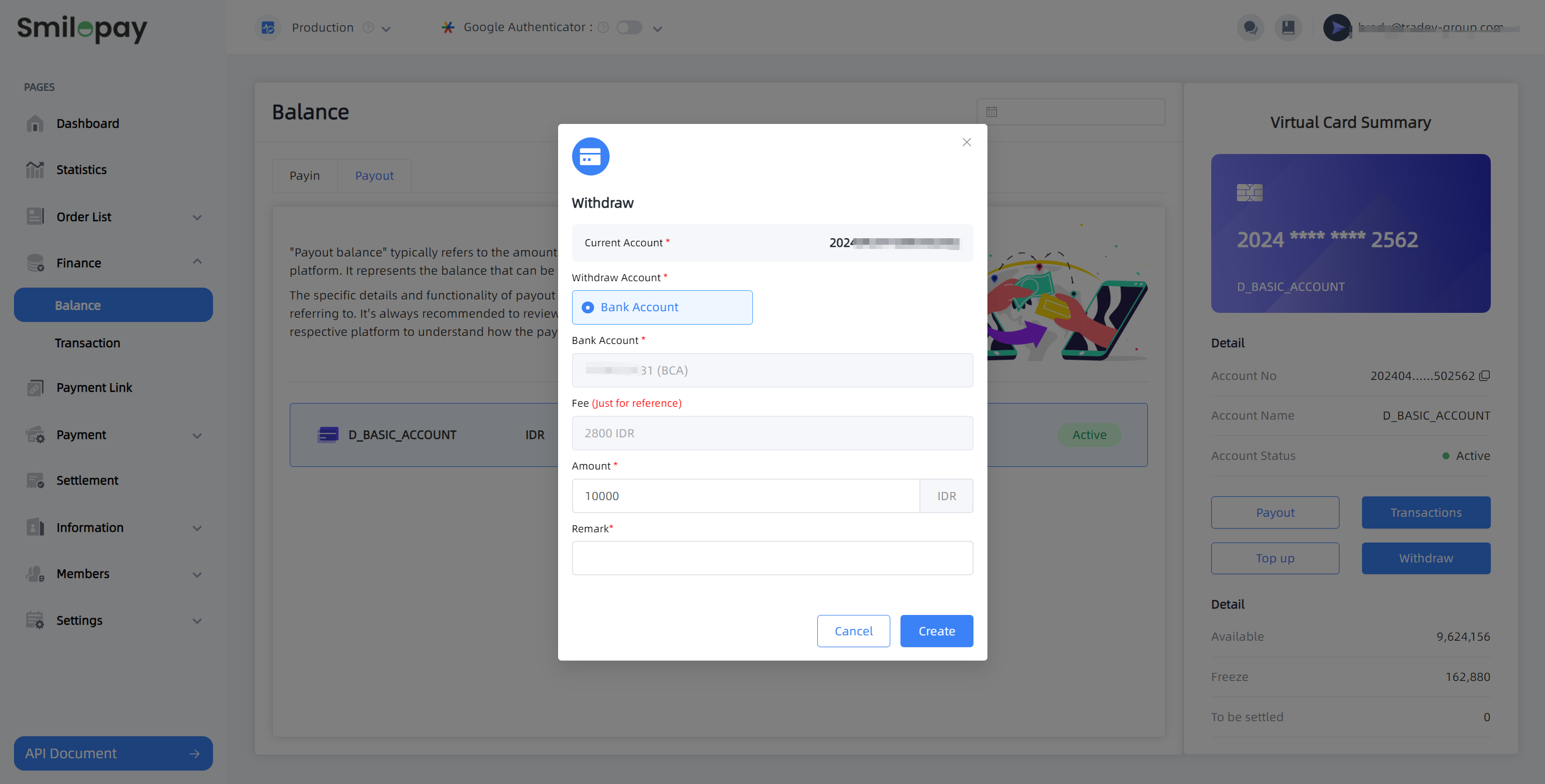About 1 min
Introduce
Merchant Withdraw function supports the following three operations, enabling flexible fund allocation and fast withdrawals:
- Transfer the balance from the PayIn account to the PayOut account.
- Transfer the balance from the PayIn account to the bank account.
- Transfer the balance from the PayOut account to the bank account.
Transfer PayIn to PayOut
When using the PayOut API, if the balance is insufficient**, merchants can use this function to transfer the PayIn balance to the PayOut account.
- Login to the merchant dashboard to check the
PayInaccount balance and click theWithdrawbutton.
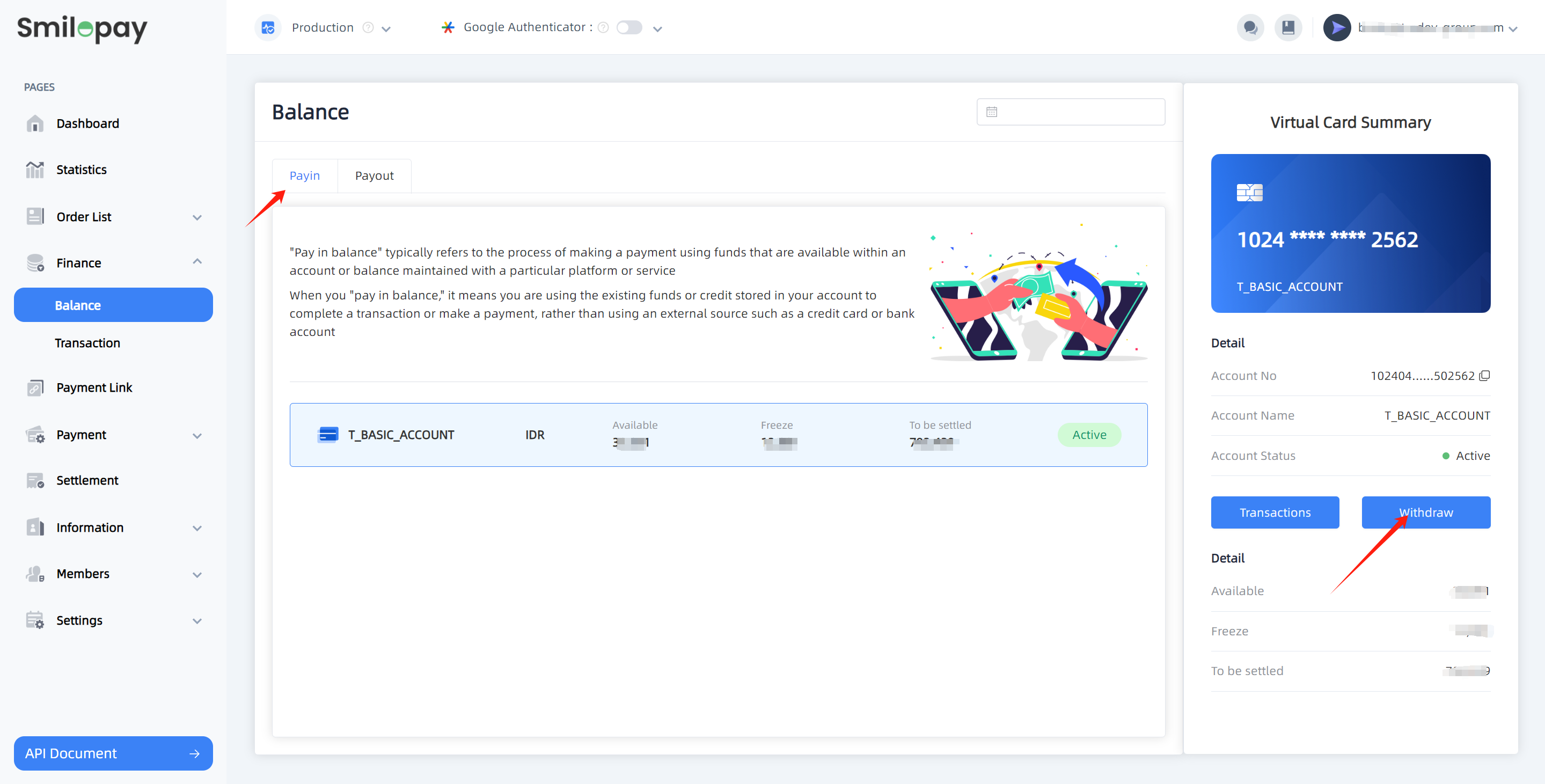
- Select Merchant
PayOut Accountas the receiving account, enter the withdrawal amount, and click confirm to instantly transfer funds from MerchantPayInaccount toPayOut, ensuring sufficient balance for transactions.
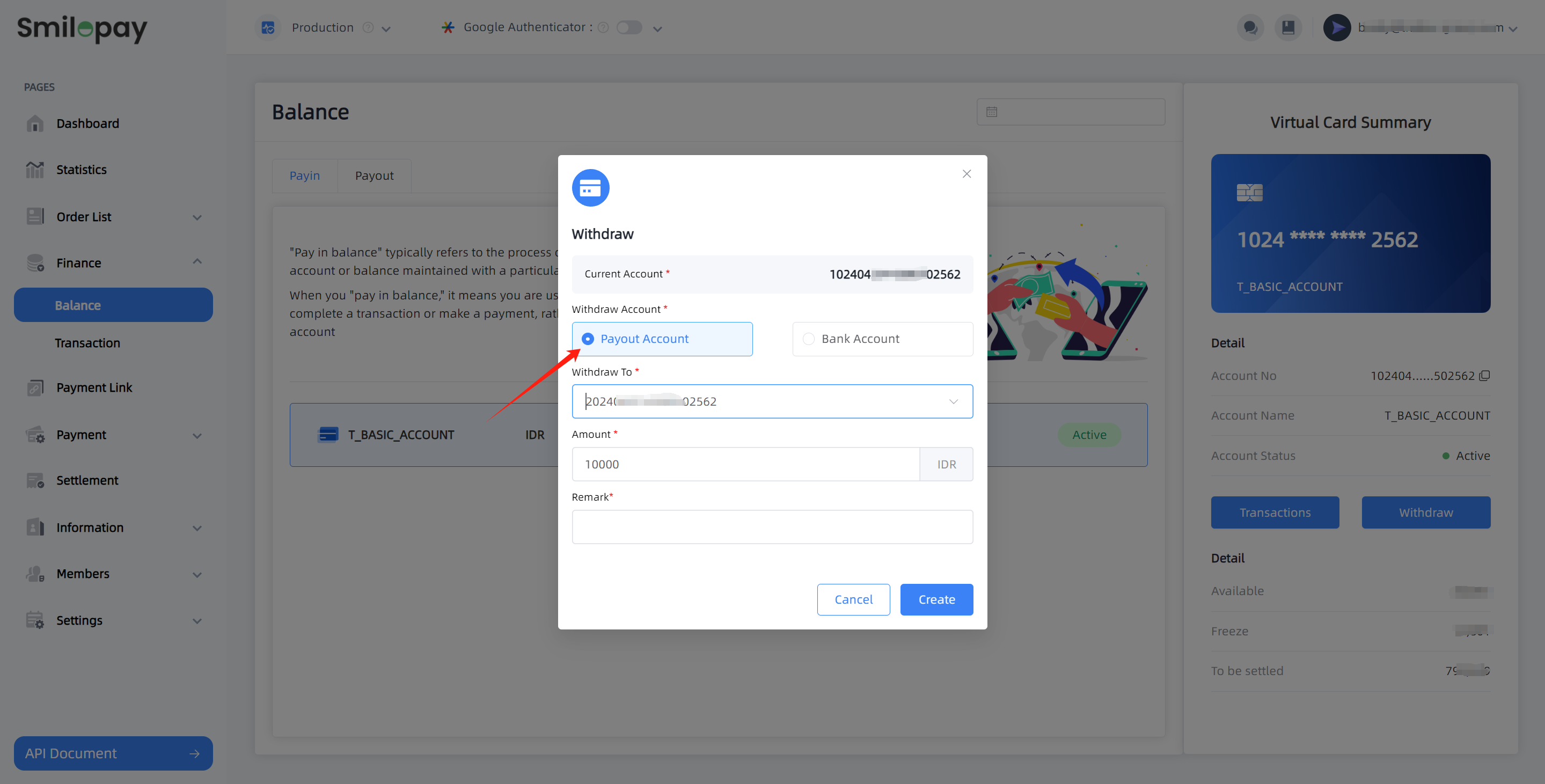
Transfer PayIn to Bank Account
Merchants can use this feature to transfer funds from the merchant PayIn account to the merchant bank account. Each merchant can bind only one bank account.
- Login to the merchant dashboard to check the
PayInaccount balance and click theWithdrawbutton.
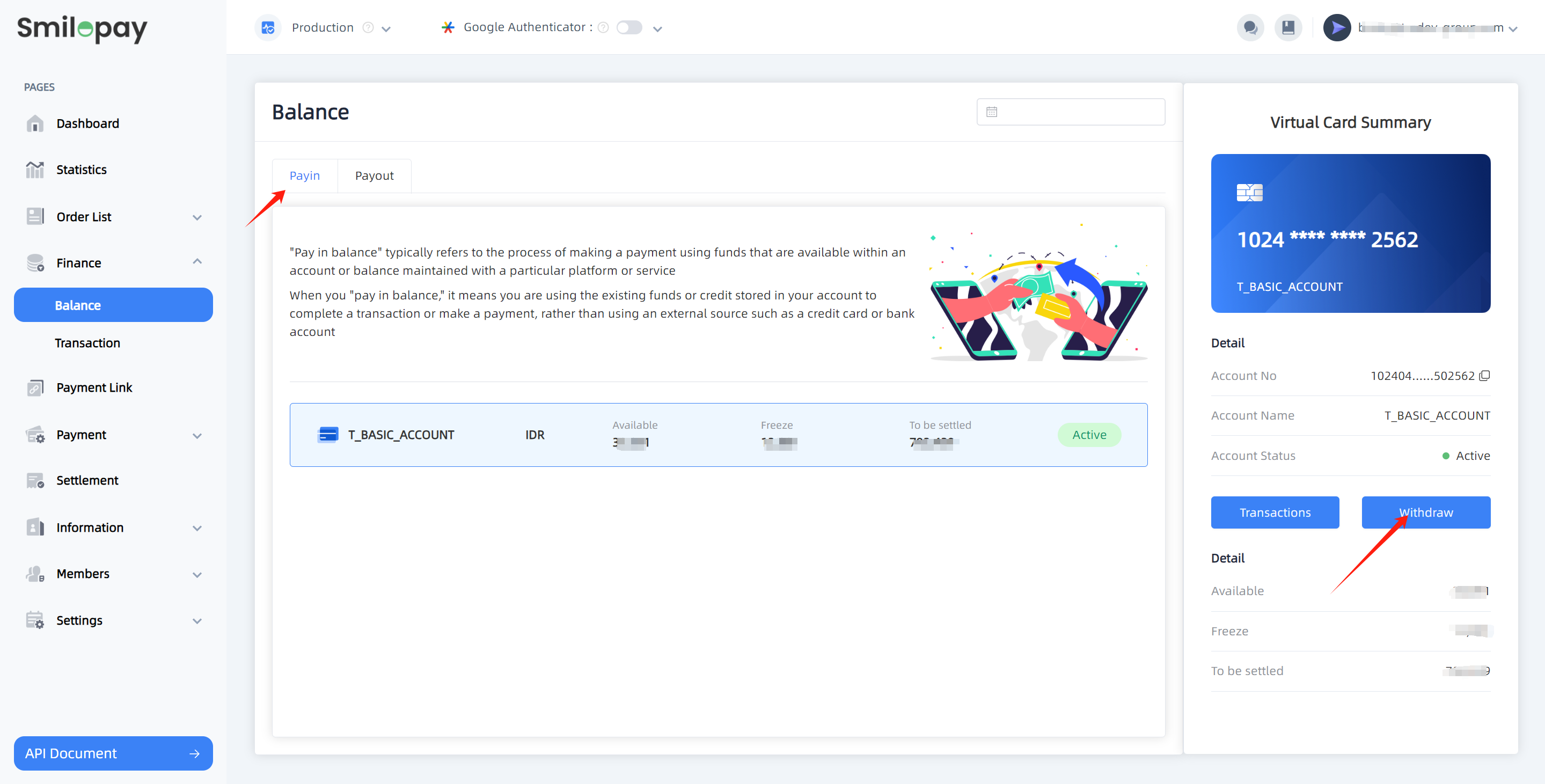
- Select Merchant
Bank Accountas the receiving account, enter the withdrawal amount, and click confirm to submit the withdrawal request. Once approved by our operations team, the funds will be transferred to Merchant Bank Account.
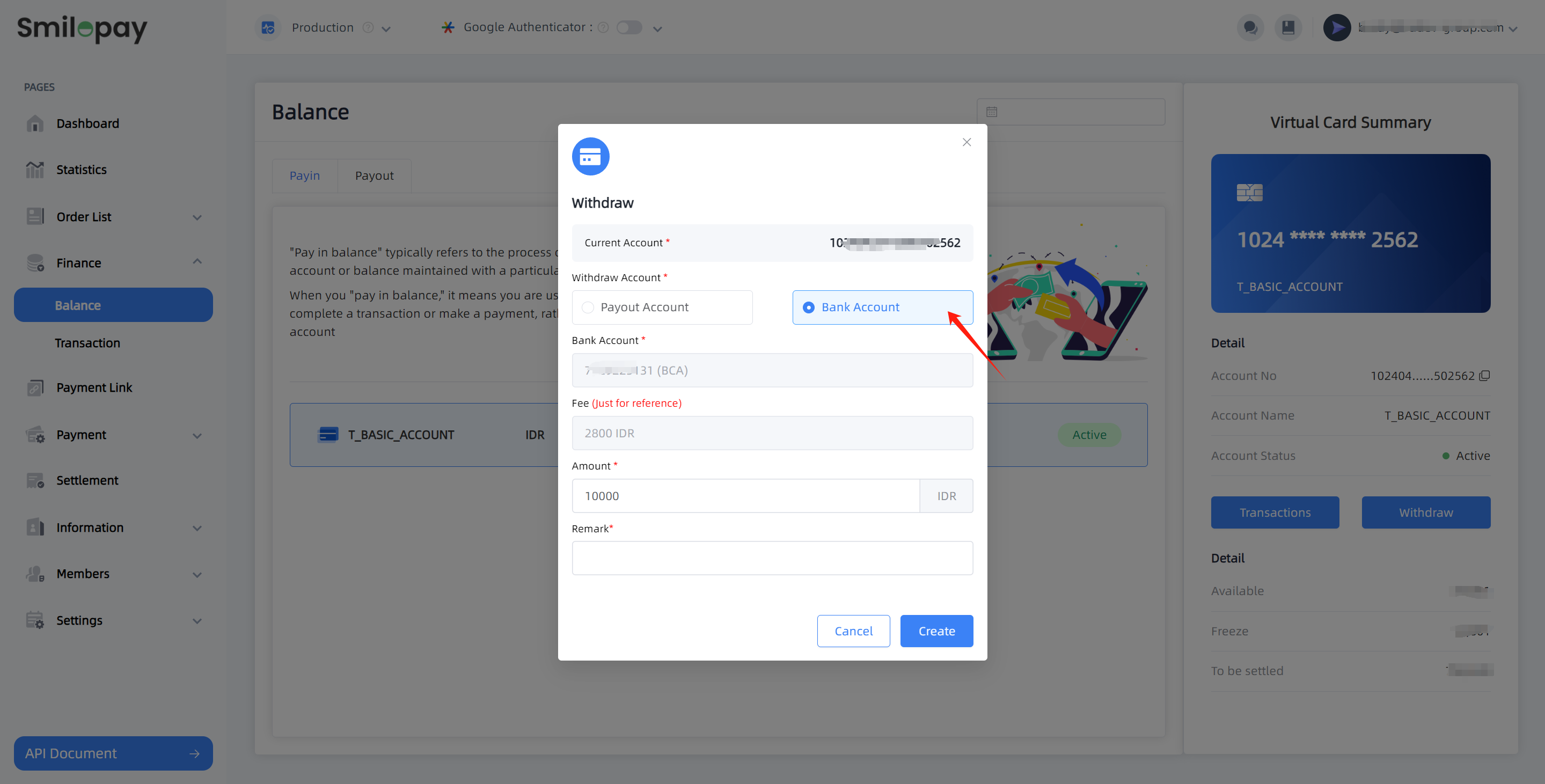
Transfer PayOut to Bank Account
Merchants can use this feature to transfer funds from the merchant PayOut account to the merchant bank account. Each merchant can bind only one bank account.
- Login to the merchant dashboard to check the
PayOutaccount balance and click theWithdrawbutton.
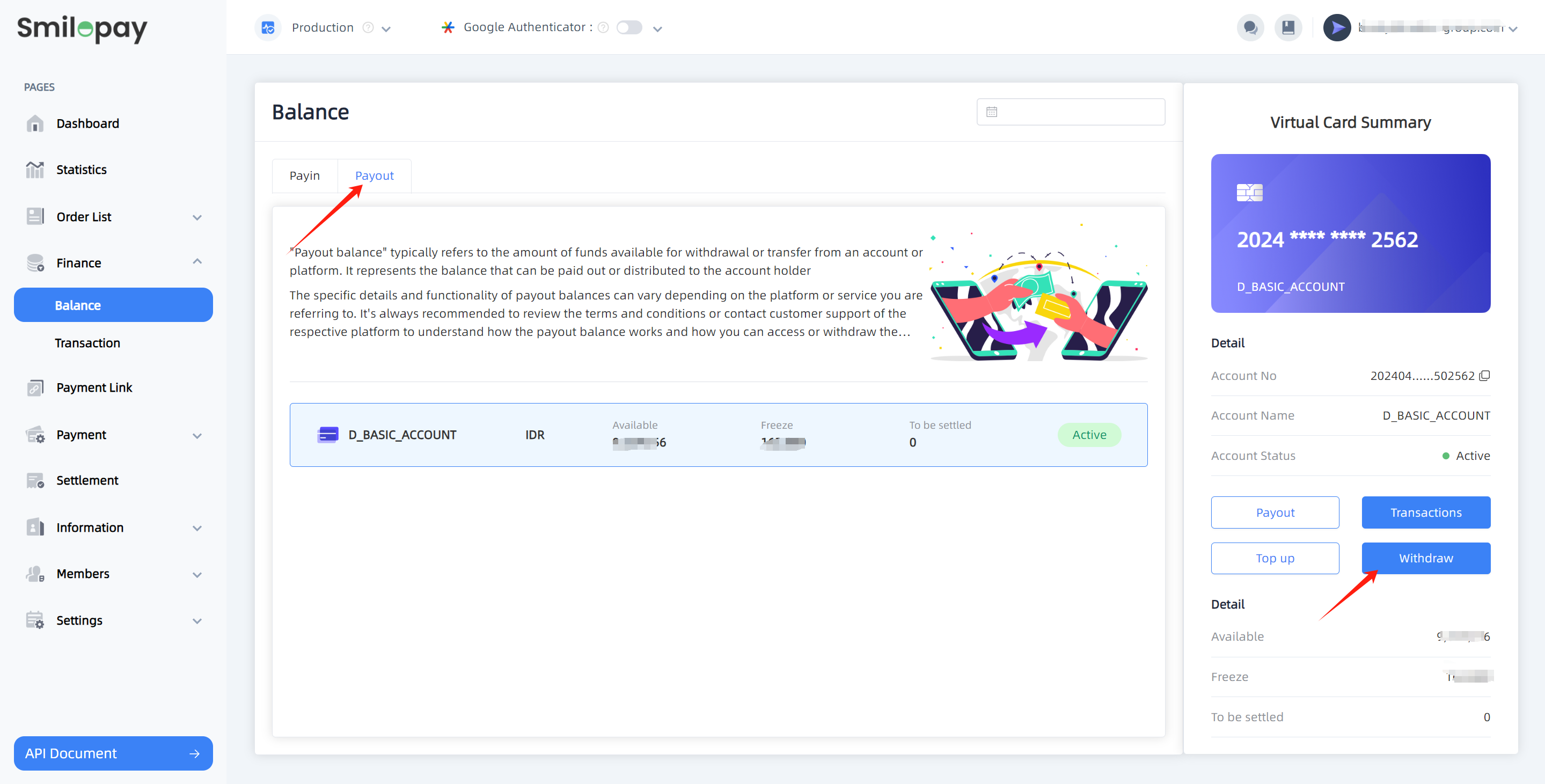
- Select Merchant
Bank Accountas the receiving account, enter the withdrawal amount, and click confirm to submit the withdrawal request. Once approved by our operations team, the funds will be transferred to Merchant Bank Account.