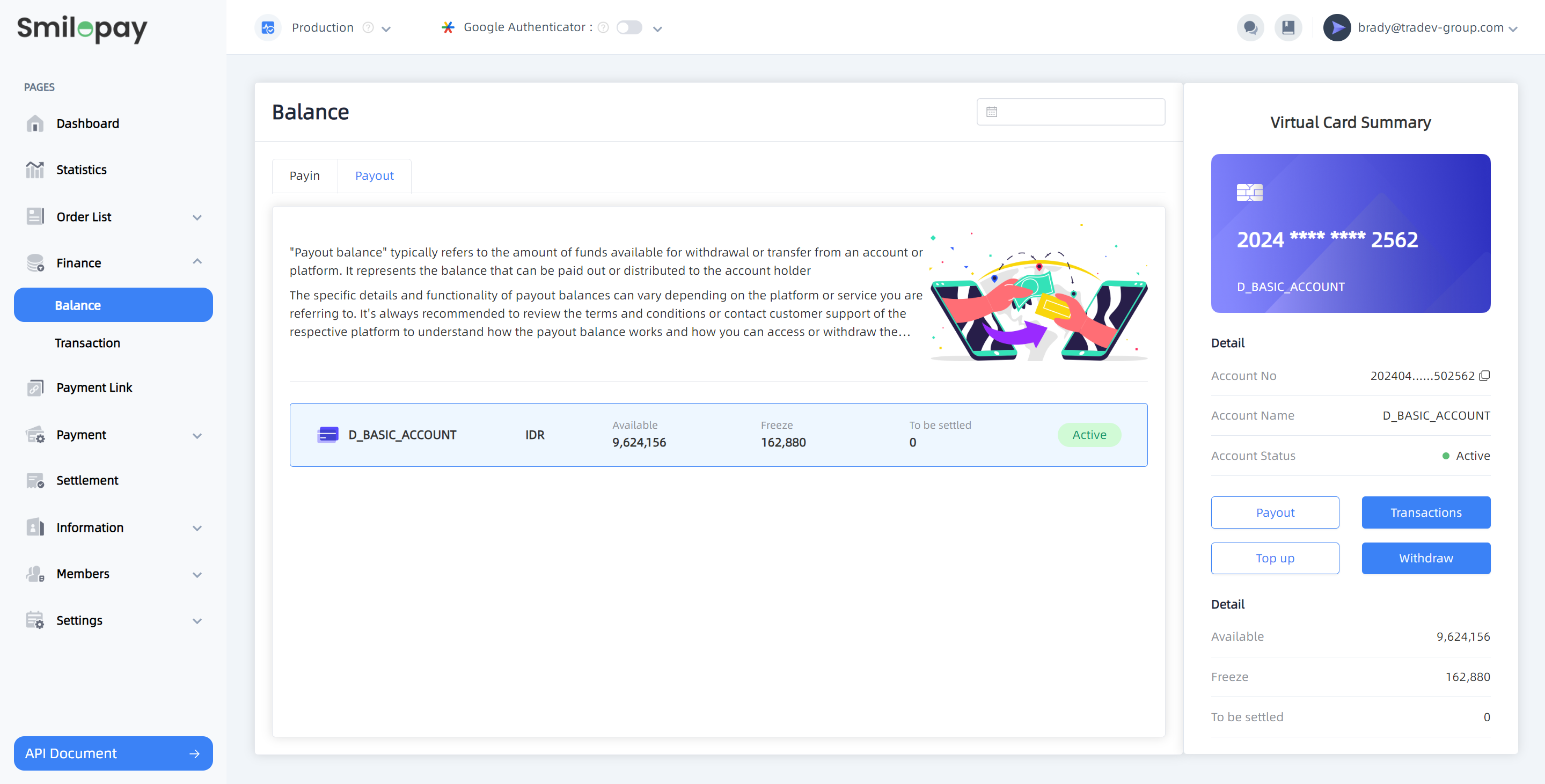About 1 min
Introduce
Smilepay assigns each merchant a PayIn and a PayOut account, each serving different purposes.
Merchant can call the Inquiry Balance API to check the balances of both accounts.
PayIn:Merchant PayIn transactions are settled by default into the PayIn account.PayIn account balance can be transferred to the PayOut account or withdrawn directly to a bank account.PayOut:Merchant payout and withdrawal transactions are deducted from the PayOut account.If the balance is insufficient, the transaction will fail.You can transfer funds from the PayIn account to the PayOut account using the withdrawal function.
PayIn account balance
Through this page you can see three balances:
Available:Which can be withdrawn and transferred to a PayOut account or a bank account.Freeze:Refers to the funds frozen in the payment account, as well as the total amount of unsuccessful withdrawal transactions.To be settled:The pending settlement balance, referring to the amount your customer has paid but has not yet been cleared. It will be settled once the settlement cycle is completed.
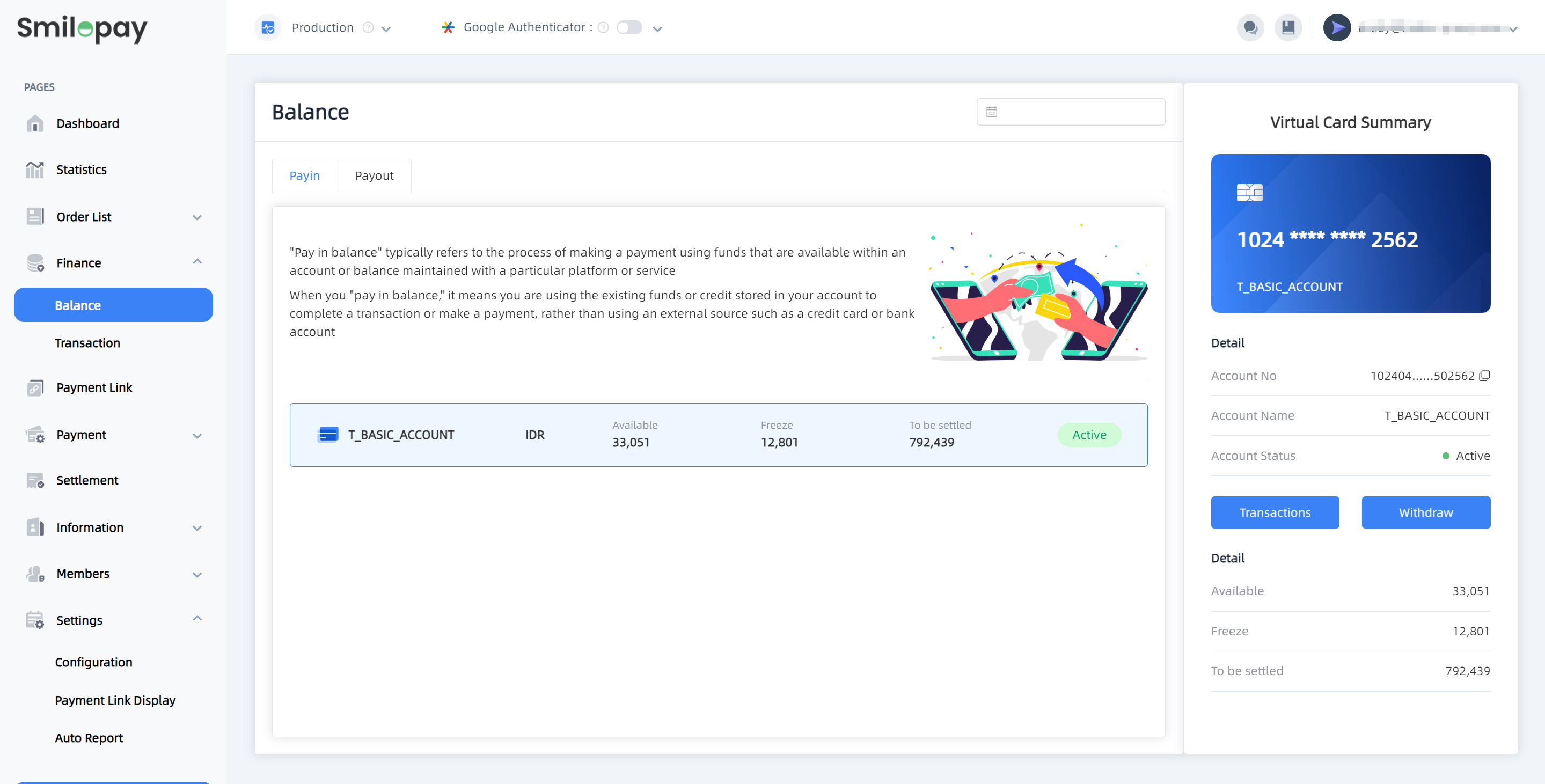
PayOut account balance
Through this page you can see three balances:
Available:PayOut account balance can be transferred to a bank account. If the balance is insufficient, the transaction will fail. merchant can Top up or transfer funds from the PayIn account to replenish the balanceFreeze:Refers to the funds frozen in the PayOut account, PayOut account balance can be transferred to a bank account. If the balance is insufficient, PayOut and Withdrawal transaction will fail. Merchant can Top up or transfer funds from the PayIn account to ensure sufficient balance.To be settled:PayOut account has no business to be settled, and the balance is always 0