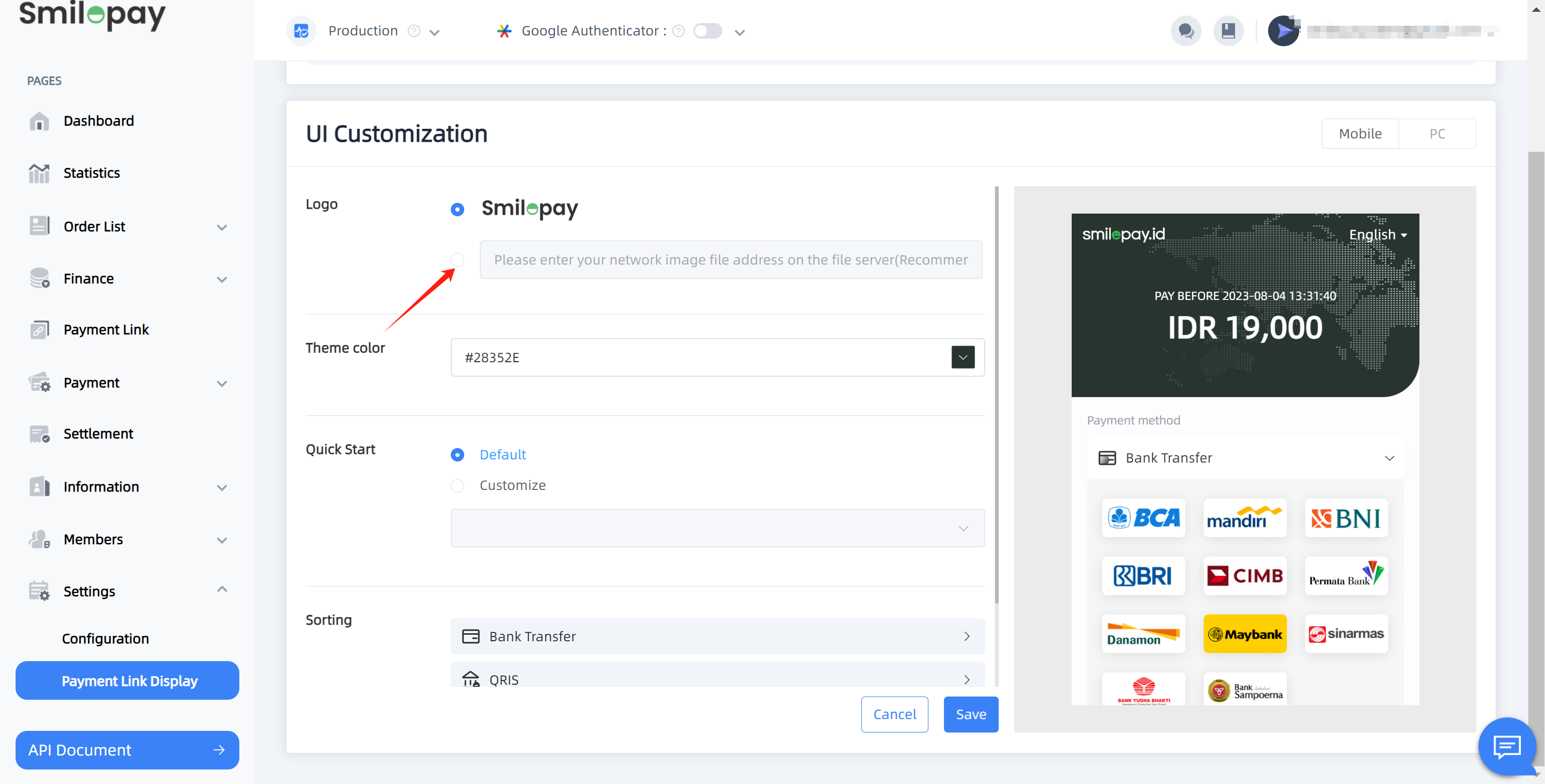Introduce
Merchants can independently develop their own Cashier system. They can also use Smilepay Cashier and customize it as needed.
Merchant Develop Own Cashier
Merchant must meet two conditions to develop their own Cashier system:
- The 'PaymentMethod' field is mandatory.
- The PayIn API must be called to create a payment transaction.
Follow the steps below to get the information from Smilepay for your Cashier system.
Step One: Merchant can select the required supported banks from the PaymentMethod List.
Step Two: Please use the PayIn interface to submit the transaction request and select a value from the PaymentMethod List to fill in the paymentMethod.
Step Three: Upon receiving the request, PayIn will respond with information based on paymentType and fill the corresponding fields.Field values are in the PayChannel object.
Virtual Account:The PayIn API returns vaNumber for direct display.QRIS:The PayIn API places the QRIS information in the qrString field, and you can use open-source tools to render it as a QR code image for direct display.E-Wallet:The DANA E-wallet returns a paymentUrl, which redirects users to the DANA website or DANA app.
Smilepay Cashier
The Smilepay Cashier displays the Smilepay logo by default. If you wish to customize it, you can upload your own logo URL.