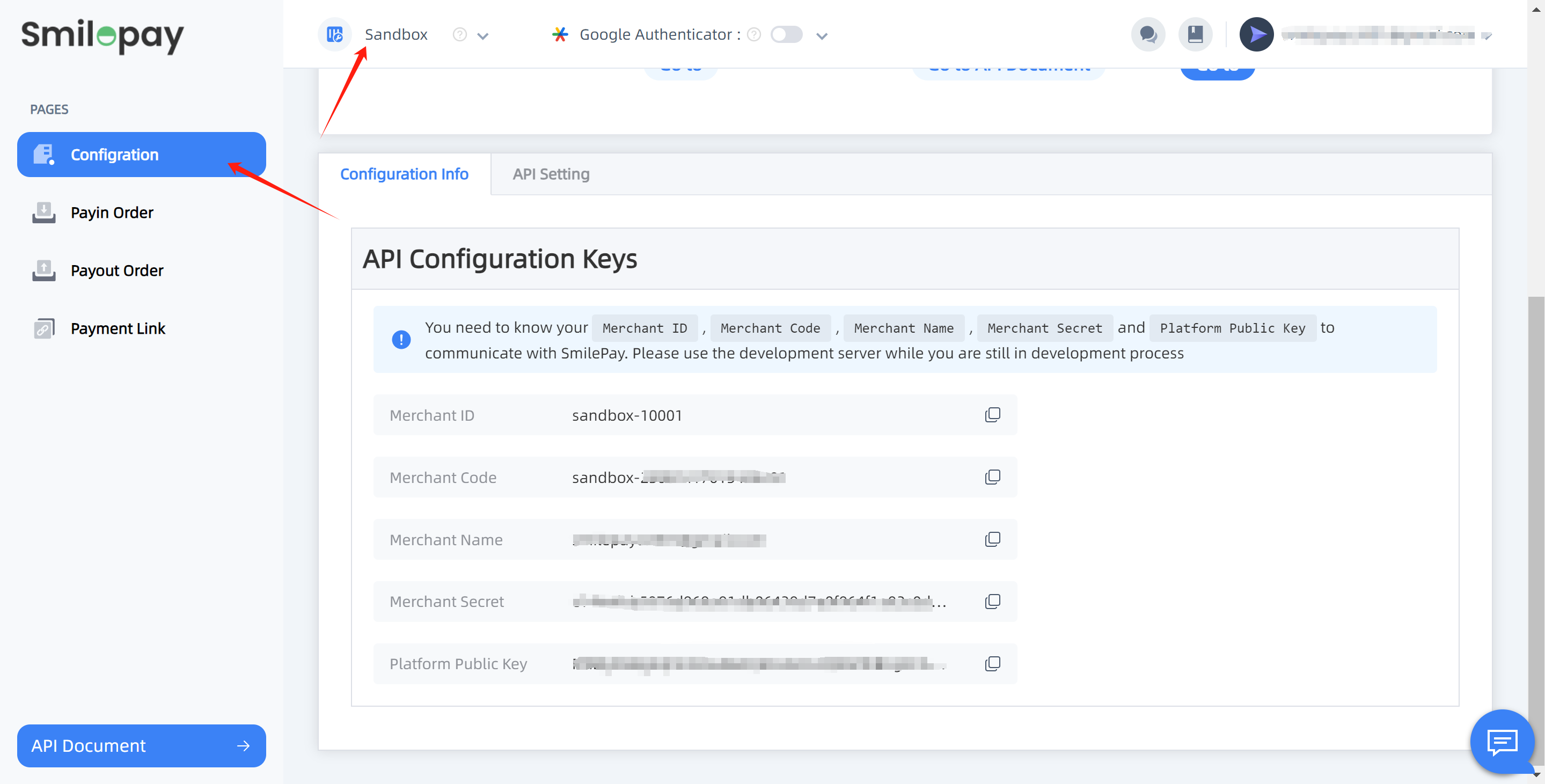To start integrating with the Smilepay API, merchants must first complete the credential exchange process with SmilePay.
The prerequisite for this process is to log in to the Smilepay merchant management platform and follow the steps below to obtain the necessary communication certificates.
1. Login
Please use a browser to visit Smilepay Merchant Portal and log in to SmilePay.
If you have any questions, please contact our support team.
2. Switching to Sandbox Environment
To integrate with our sandbox environment API, please use your login credentials to access the merchant management console and switch to the sandbox environment.
2.1 API Settings
Tips
You need to prepare the following data and complete the configuration.
| No. | Prepare | Description |
|---|---|---|
| 1 | API IP White List | A list of trusted IP addresses with access permissions. Configure separately for PayIn, payOut, and Check balances scenarios. |
| 2 | API Notify Address | After developing the callback interfaces for PayIn and PayOut, fill in the corresponding service address accurately here. Note: Payment status (success or failure) will be notified through this interface. If no notification is received, the transaction is still in progress. |
| 3 | Merchant Public Key | Generate a public key and private key for RSA encryption when generating the token for the interface. Fill in the public key here. For more details, Refer to:Signature Generation. |
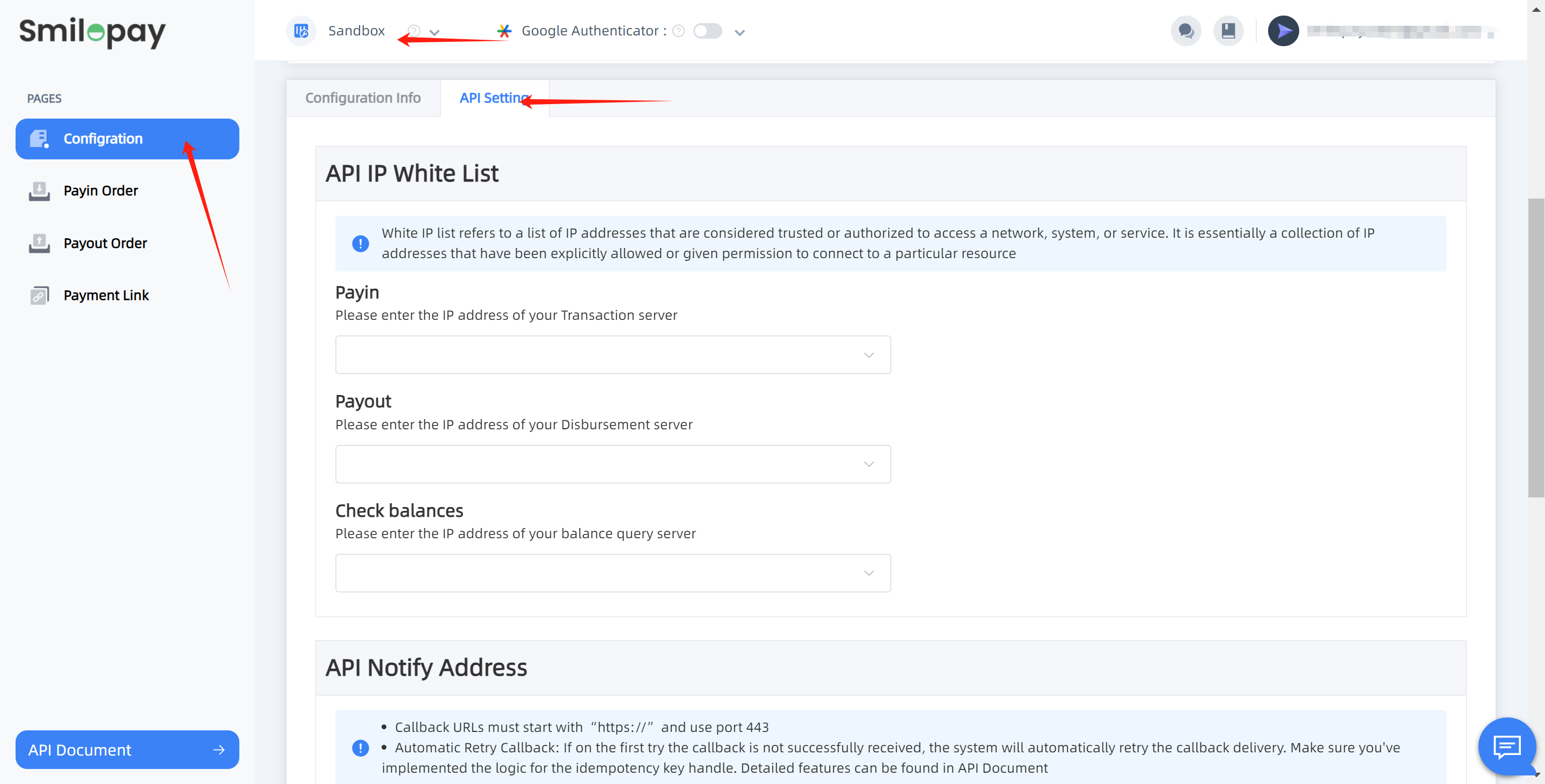
2.2 Configuration Information
Tips
Smilepay provides the following information, which you should fill into your application.
Refer to our Client SDK to complete the interaction with us.
| No. | Prepare | Description |
|---|---|---|
| 1 | Merchant ID | An ID used to uniquely identify a merchant. Provide it when calling an API interface to confirm your identity. |
| 2 | Merchant Code | Used to record the merchant's actions internally and is not used during API calls. |
| 3 | Merchant Name | The login name of the merchant registration, usually your email address. |
| 4 | Merchant Secret | A key used to secure communications with a merchant. Keep it safe to prevent unauthorized access and transactions. |
| 5 | Platform Public Key | Provided by Smilepay to verify the authenticity of messages received from SmilePay. |