About 1 min
1.Introduce
The service is tailored for PayOut transactions, allowing merchants to transfer funds to bank accounts through the interface. This page Outlines the steps for order creation, order status inquiry, and payment status notification. See the instructions below for details.
PayIn API involve the following 4 interfaces:
| No | API name | Description |
|---|---|---|
| 1 | Access Token API | Merchants must obtain and store a reusable token, which can be used for the duration of 900 seconds. |
| 2 | PayOut API | Users can transfer funds to a bank account through this interface |
| 3 | Finish Notify | The payment service notify the merchant of the final status of the order |
| 4 | Inquiry Status | Merchants can use this service to actively inquire about the current status of their orders. |
2.Sequence Diagram
The following is the transaction process for payout. Please refer to the Sequence Diagram for a detailed introduction.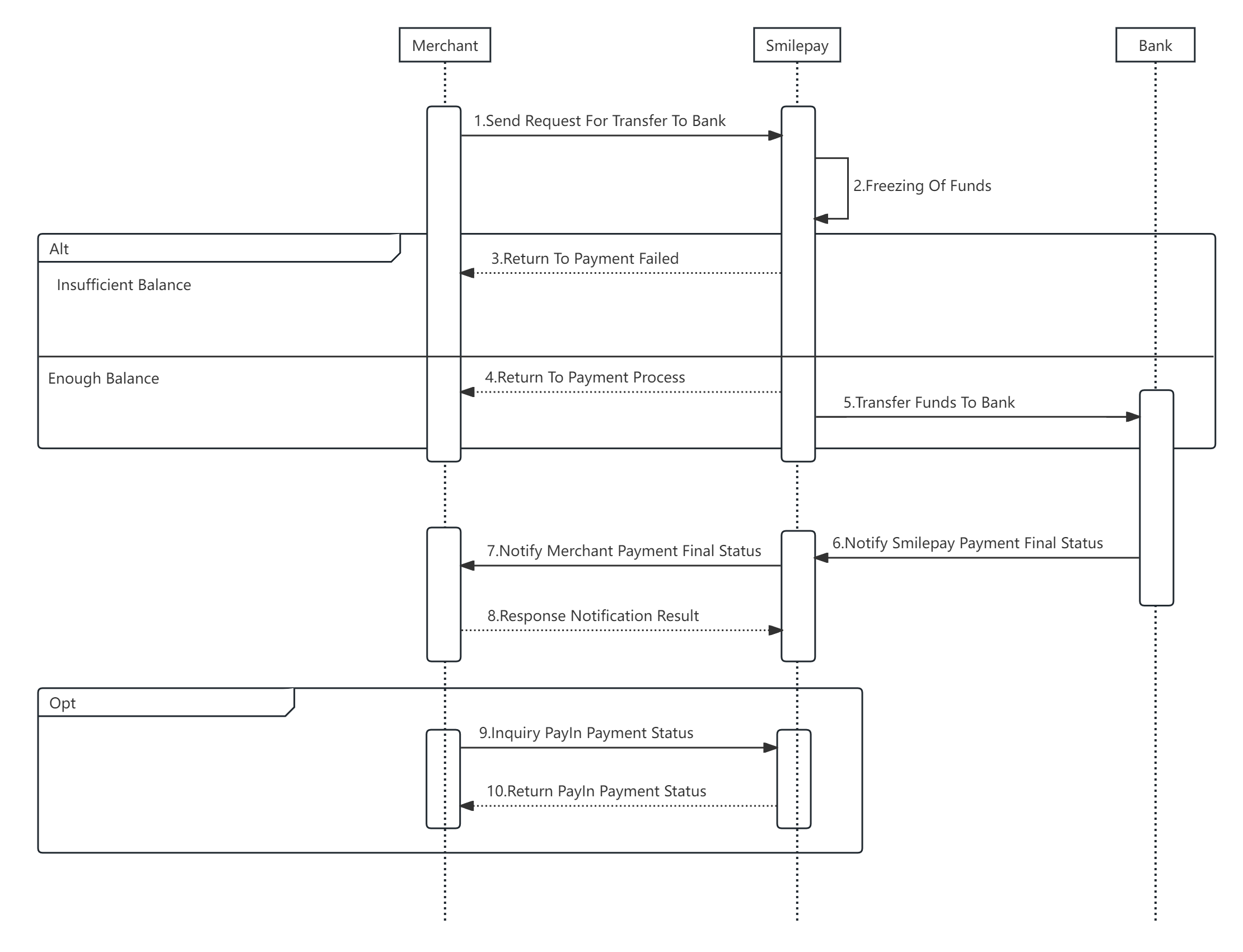
| No | Flow name | Description |
|---|---|---|
| 1 | Send Request For Transfer To Bank | Merchant sends payout requests to Smilepay through the API interface |
| 2 | Freezing Of Funds | Smilepay will charge the merchant account, please make sure your account balance is sufficient. |
| 3 | Return To Payment Failed | Smilepay returns payment FAILED when the balance is insufficient |
| 4 | Return To Payment Process | Smilepay balance is sufficient, return to payment PROCESSING |
| 5 | Transfer Funds To Bank | SmilePay initiates a transfer request to the bank after freezing the merchant's funds. |
| 6 | Notify Smilepay Payment Final Status | Bank Notify smilepay to pay the final status. |
| 7 | Notify Merchant Payment Final Status | Bank Notify merchant to pay the final status. |
| 8 | Response Notification Result | For electronic wallets, it will redirect to return a URL that redirects to the app. |
| 9 | Inquiry PayOut Payment Status | Merchants can actively check the order status. |
| 10 | Return PayOut Payment Status | Merchants can proactively check the order status. |